
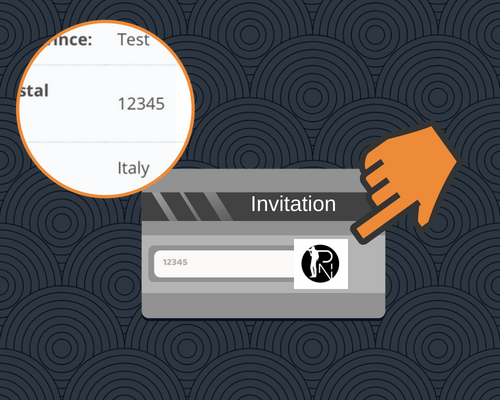
Wether you gain your invitation in print or in digital form, there is a unique code which gives you access to a specific page within photonomo e-store. Same code will may be needed to open your password protected gallery.
keep that code for future use.

Insert your personal code at the invitation code field
and press "find now" button. If asked, fill again the same code.
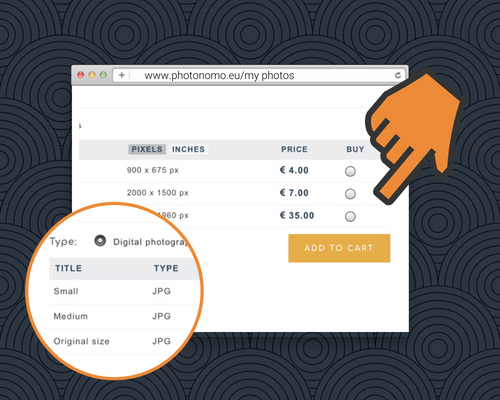
You are now within your personal gallery. Here you can choose a group of your favorite photos by using the lightbox tool and save them to your personal account, or just adding one by one to the shopping cart and complete the checkout proccess as usual.
We are here to help. Chat now with one of our support team members by clicking the chat icon at the down right corner of the page.